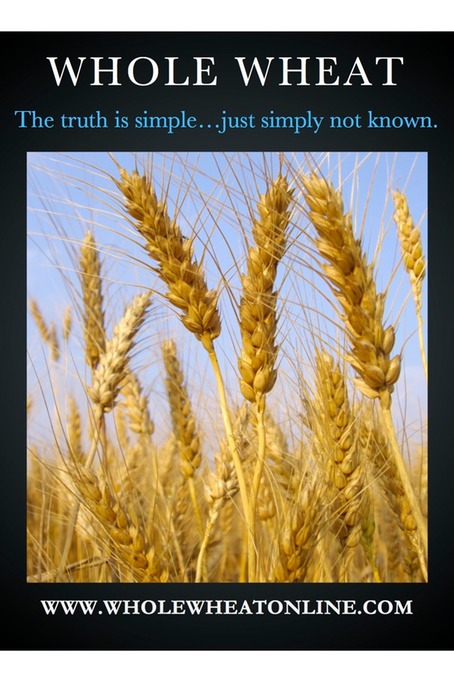Helpful tools for using our website…
ℹ️ This symbol is used throughout our website to indicate a link to additional information is being provided. Simply click on the link next to it for more info!*
*Note: Anytime you see text underlined it is a link also.
Customize your web experience with us...
For those of you that updated to the recent version of Safari 11.0 you may have noticed that our videos no longer auto-play on our website when using your laptop or desktop. With this new software update there is an automatic block to the auto-play feature.
For some of you this may be good news, for others - especially the visually impaired who appreciate this feature, or our ‘Wheat for Thought’ fans who like to have the soundtrack video automatically play when you log on - maybe not such good news….
HERE’S THE REALLY GOOD NEWS...
There are options and YOU can choose!
🤓
Here’s how…
1. Simply go to our website like you normally do, on your laptop or computer, or if you are on it now then go to the next step.
2. When on our website click on Safari in your menu bar and you will see this…
3. Click on 'Settings for This Website…’ and you will get this…
This is the cool part….this menu of options will be saved just for the Whole Wheat website! It will not affect other sites you go on.
You can choose to increase the size our website displays on your screen by using ‘Page Zoom:”
You can turn ‘Auto-Play:” on or off.
Once you set these settings, they will always remain the same for our website until you change them.
The great thing is this allows you to customize your experience and make it just what YOU prefer!
📲
NOTE: Please be aware that iPad’s and iPhones automatically block auto-play and there is no way to turn that on. You simply have to press the play button on any video or podcast you wish to watch or listen to on your mobile device.
Click any of the headings below:
View our video tutorial which briefly shows you all the features and buttons located throughout our website for a better user experience.
The free Vimeo app can be downloaded on most any mobile device and will allow you access to any of your music videos, audibooks and more, from Whole Wheat, so they can be viewed on mutiple devices (iPhone/Smartphone, iPad/Tablet, computer, etc.) anytime you want to stream them or even watch them offline with the app!
Data Usage For Streaming Help Sheet
This is general information about data usage and streaming.